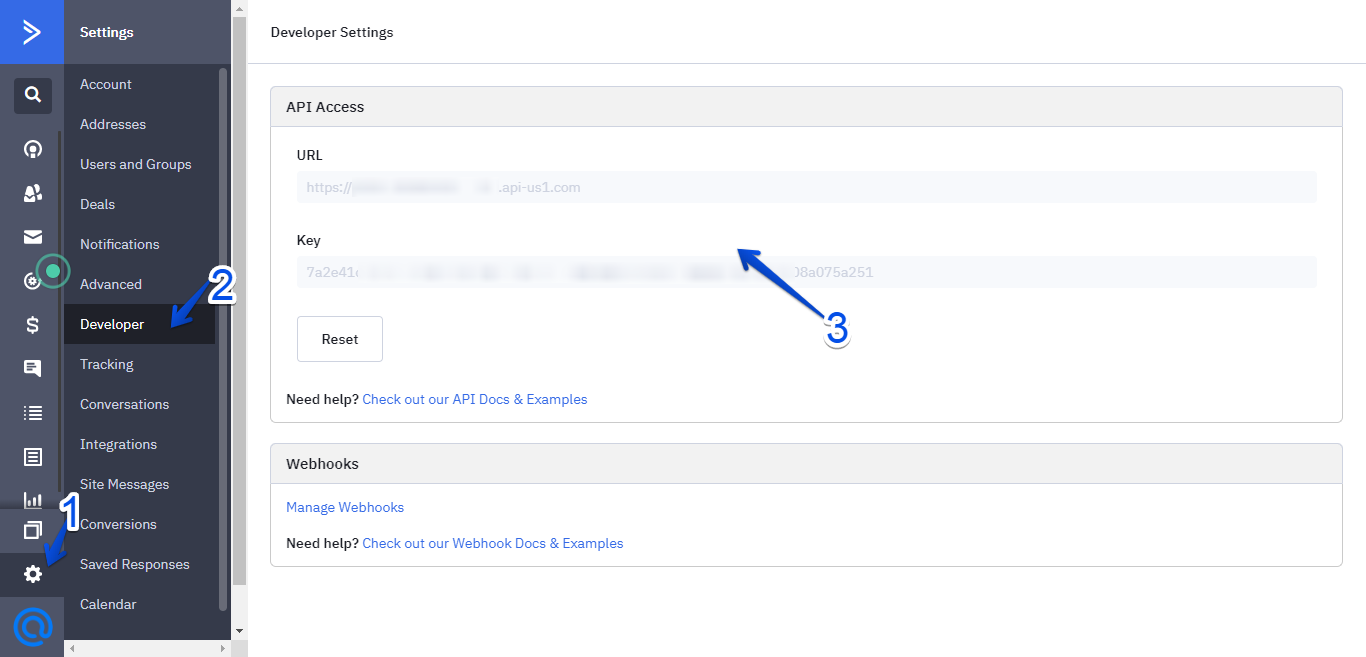Open the Apollo platform and click Settings. Then, click Integrations under the “Configurations” section (The gear on top right corner). Scroll down to...
Before using the ActiveCampaign APIs, you must have a valid ActiveCampaign API key. Below are the steps you will need to create an ActiveCampaign API key.
1. Open a browser tab and Log In to your ActiveCampaign account.
2. Click on “Settings” from the left menu.
3. Then click on “Developer.”
4. You will find your “API Access URL” and “API Access Key.”