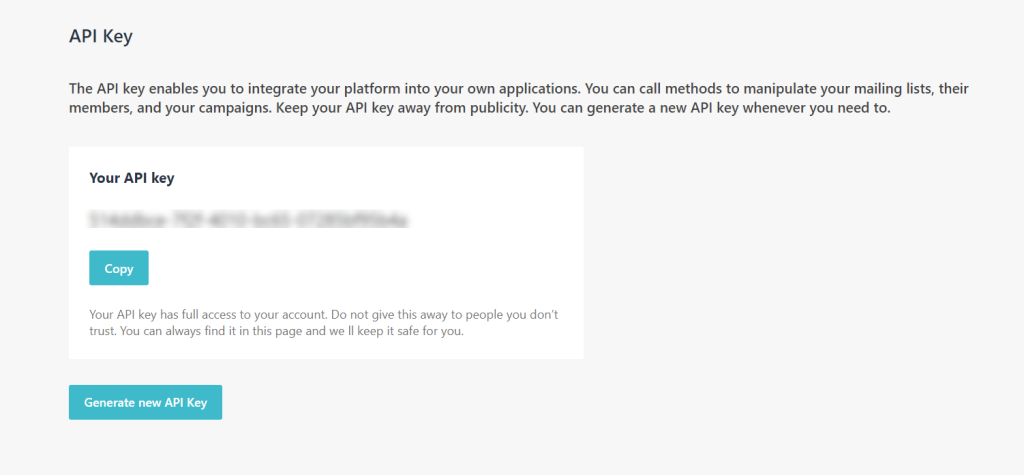Open the Apollo platform and click Settings. Then, click Integrations under the “Configurations” section (The gear on top right corner). Scroll down to...
Follow the below instructions to get a Moosend API key.
1. In the top navigation bar, click “Person Icon” and click Settings.
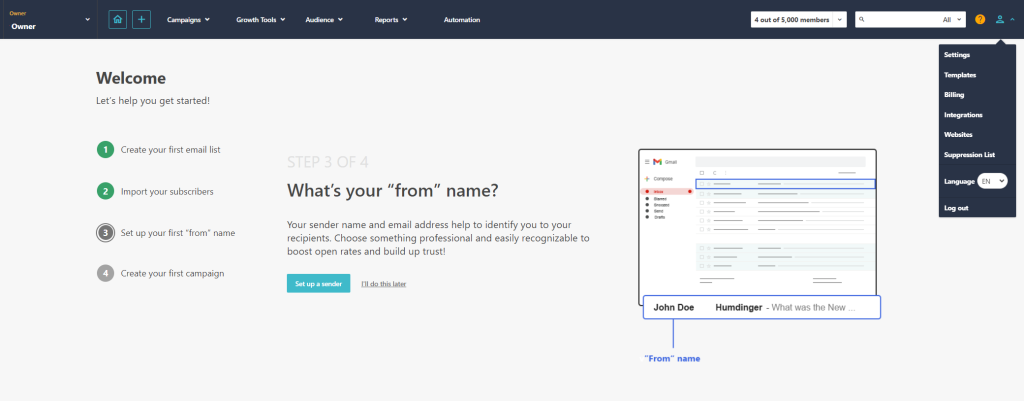
2. Click the API Key tab in the menu on the left.
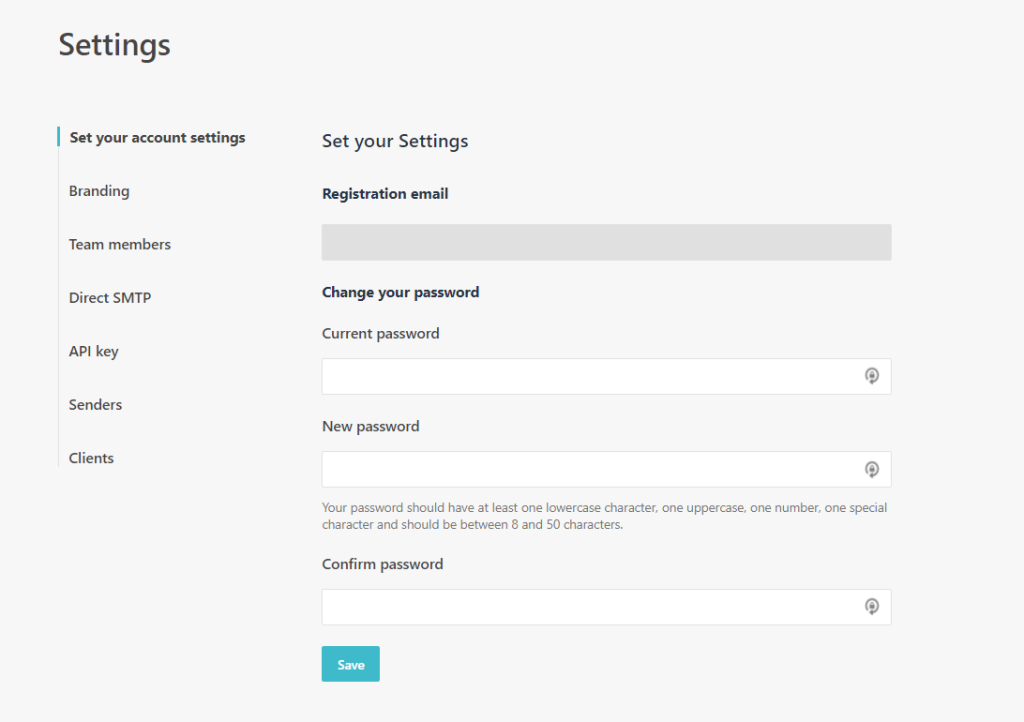
3. Click Generate New API Key.