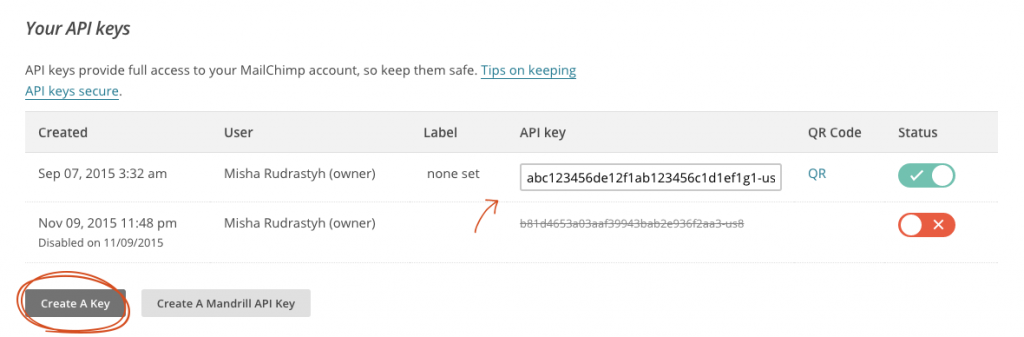Open the Apollo platform and click Settings. Then, click Integrations under the “Configurations” section (The gear on top right corner). Scroll down to...
Follow bellow instructions to get a MailChimp API key. In main MailChimp menu click on your picture and go to Account.
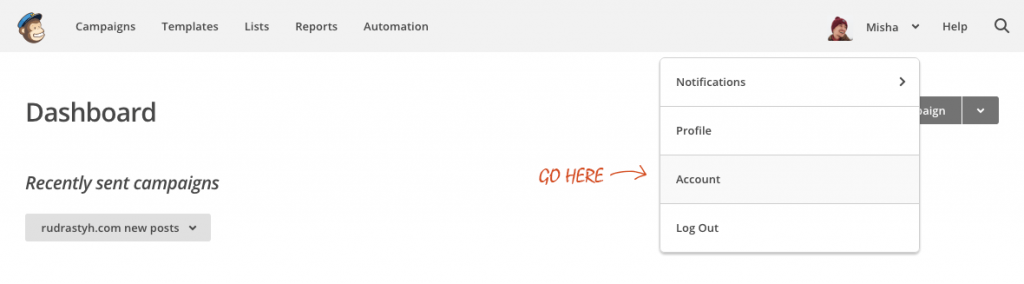
Then choose Extras > API keys.
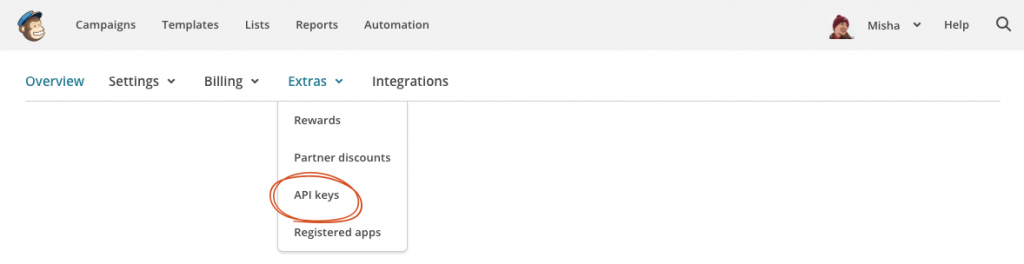
That’s it. Click on Create A Key and your new API key will appear.