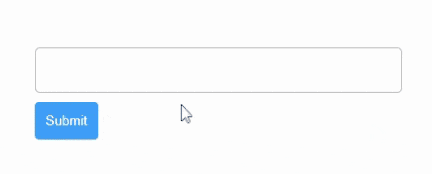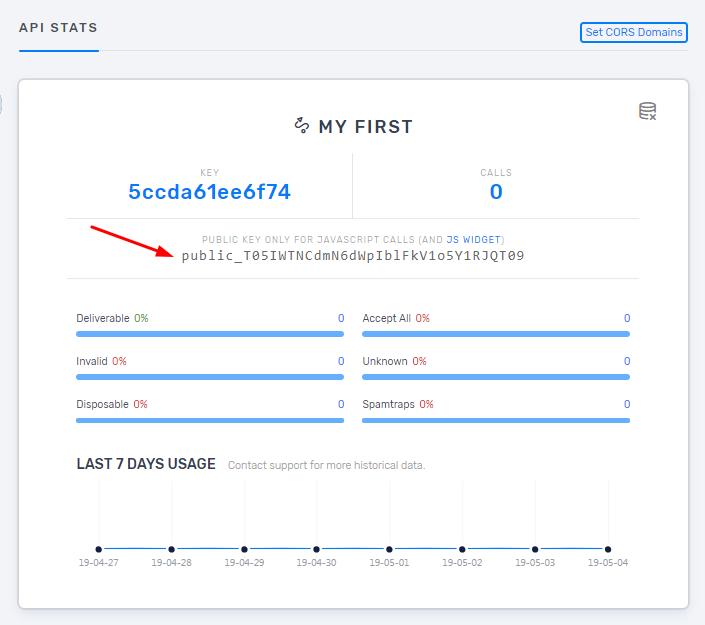Navigate to https://app.debounce.io/api and create an API key, then copy the public API key.
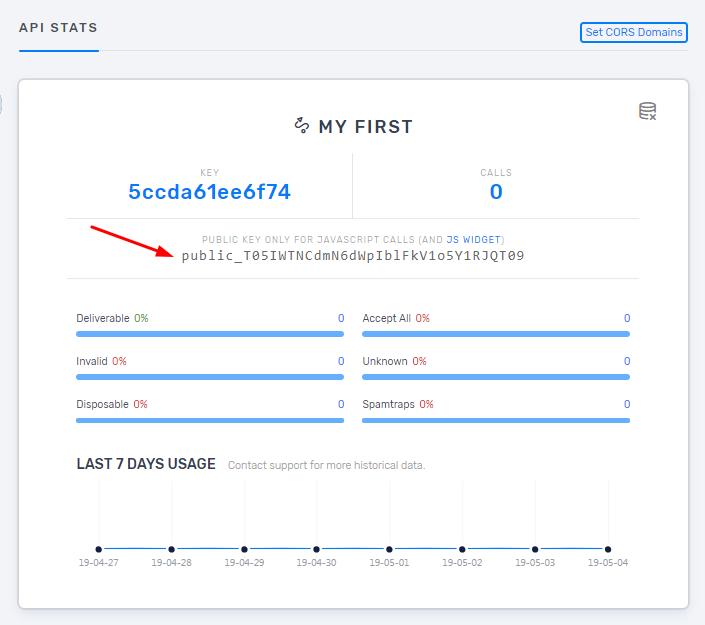
Next, you need to add your domain URL to the approved domains list. This is a security factor that only enables the widget on your specific domain. Click on “CORS Domains” and add your website address. Please note that the CORS URL must follow these rules: 1) It is not sensitive to HTTP and HTTPS; 2) It is sensitive to www and non-www; 3) If your webpage is on a subdomain, you must add the subdomain too; 4) You must enter the root URL of your webpage. Some possible examples: example.com, my.example.com, www.example.com.